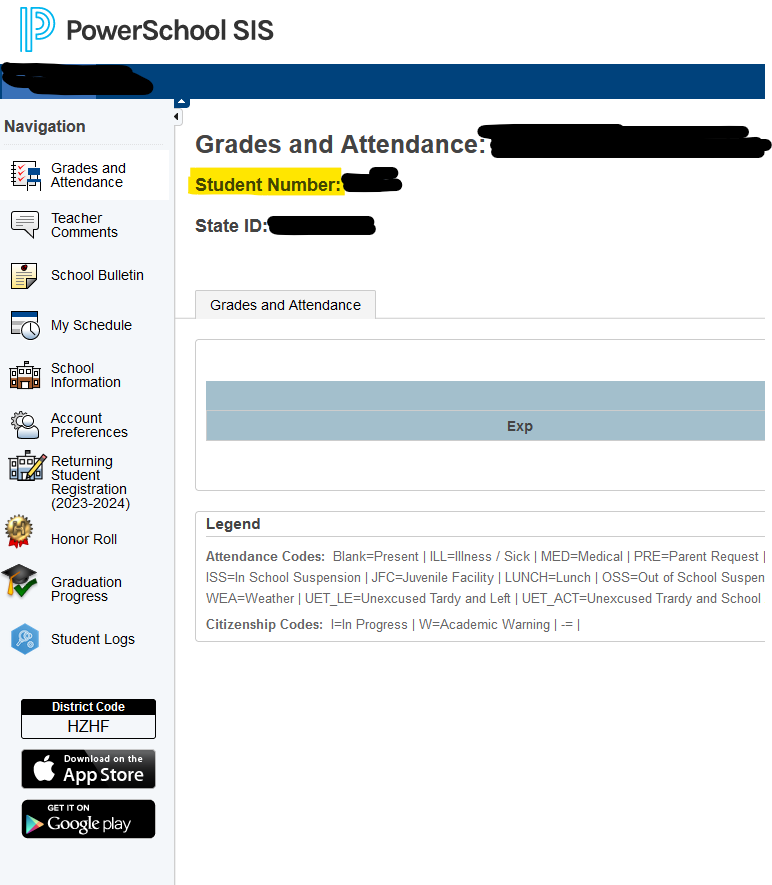Enrollment FAQ
My child is a new student. How do I get a PowerSchool Parent Portal? |
|
The Parent Portals for new students will be created by the Tech Department. The parent/guardian will be notified by email with their username and temporary password to log in. For new students (example: new Kindergartners or PreK students) that already have older siblings in school, the Tech Department will add these students to their parent’s existing PowerSchool Parent Portal. (Please note: please allow at least 7 days for the new student to be added to an existing account.) |
My child is a new student. How do I sign up for a MySchoolBucks account for school lunches? |
|
MySchoolBucks has great informational videos to help you get all set up. You can find those videos HERE. To find the "Student Number", login to Power School Parent Portal. The student number will be shown on the main screen as highlighted in this picture: |
I have a new Kindergarten student. I also have an e-Funds account for my returning students. How do I add my new Kindergarten student to my account? |
|
Your new student will be added to your existing account by the Tech Department. If you would like to add the student yourself, contact your child’s school office and ask for their 5-digit PowerSchool ID. You will need this number and the child’s last name to add them to your account. (Please note: please allow at least 7 days from the time you submitted your student’s enrollment for their ID to be issued.) |
Our family is new to USD 320 and I am filling out a New Student Registration form for my child. I am receiving a message that my email already exists and it will not let me continue. My child’s previous school district used PowerSchool and I used this email in my previous district, but I have not used this email in this district. I don’t have another email option to use. What can be done to allow me to use my current email address? |
|
Try using a different internet browser and then try to fill out the New Student Registration. For example, if you are using Safari, then switch to Chrome. Log out, then log in again with the new browser. Or clear the cookies from your current browser. Then log out and log in again. |
I don’t have access to a computer. What are my options for enrolling my child? |
|
Public computers are available for use at the Wamego Public Library. A phone or tablet with an internet browser may be used to access the enrollment forms. Computers are available at each school building office after the staff returns on August 1. |
ENROLLMENT FAQ'S - Returning Students
I am attempting to enroll my returning student. Before the forms open, it is asking if I am “new” to PowerSchool enrollment. This question only appears if this is the first time a parent has used their parent portal to register their returning student. |
|
Example #1 -Last year Parent 1 enrolled the returning student. During the school year, Parent 2 received a parent portal of their own. This year, Parent 2 is filling out the registration. Parent 2 is “new” to PowerSchool registration, even though their student is not a new student. Example #2 – Last year, Parent enrolled their student as a new student. This year they are a Returning Student. This question will appear because it is the first time the Parent has used their Parent Portal to enroll/register their student(s). |
I am trying to register/enroll my child by using the PowerSchool Mobile App and cannot find the Enrollment/Registration tab. |
|
The enrollment/registration function is not available on the PowerSchool Mobile App. You may use your phone to enroll/register by signing into your PowerSchool Parent Portal via an internet browser. |
My middle and high school students informed me that they have “enrolled” in the spring for the next school year. Why do I have to fill out “enrollment” again in the summer? |
|
The spring “enrollment” for middle and high school students consisted of meeting with their counselors and advisors to choose their courses for the next school year. Parents will still need to fill out the registration forms during summer enrollment to update their contact information, sign acknowledgments specific to their school buildings, and pay enrollment fees. |
The enrollment system is asking me to submit a “Snap Code” before the forms will open. Where do I get a Snap Code? |
|
USD 320 no longer uses Snap Codes for enrollment. In the past, these were unique numbers that were used to identify returning students in the enrollment system. We now use our PowerSchool Parent Portal to identify and enroll our returning students. If you receive this screen, sign out. Sign in again to your parent portal. Then click on your student’s first name that will appear in a small blue box near the upper left hand corner of your screen. Clicking on your student’s name will reset your menu and “tell” PowerSchool that you are preparing to enroll this particular student. Next, Click on the Enrollment/Registration icon near the bottom left hand corner of your screen. You will be prompted to enter your student’s date of birth to confirm their identity, then the enrollment screens will open. |
For technical issues not addressed in the FAQ's, please contact Angela Allenbrand.